(NEW FOR SPRING 2021)
Printing from your personal laptop/desktop/mobile device:
- Navigate to http://192.168.145.32:9163/setup on your device in your web browser (Safari on Apple iOS Phones)
- Follow the device-specific instructions on the webpage
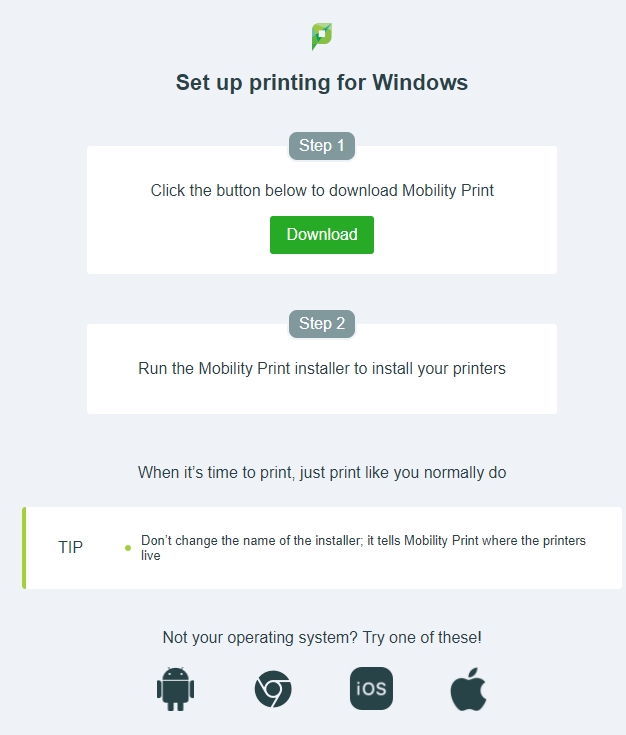
- Either on installation (or at the first print job on your device), you’ll be prompted for the following (one-time) information to finish setup:
- When prompted to select a Print Queue:
- If you are a Cadet, select Cadet_Secure_Print
- If you are Faculty/Staff, select Faculty_Secure_Print
- When prompted for credentials:
- Use your Cadet or VFMAC username and password (without the @vfmac.edu or @cadet.vfmac.edu suffix)
(Once this one-time setup is complete, you won’t need to reenter it again.)
- When you would like to print:
- Print to the Cadet_Secure_Print printer (if you are a Cadet)
- Print to the Faculty_Secure_Print printer (if you are Faculty/Staff)
You may release your print job at any of the new printers on campus by scanning your ID badge, or by entering your VFMAC username and password.
